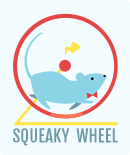We recently added Steam Workshop to Academia : School Simulator, and we’re super excited to see what mods our players will create. We already have an explanation of the actual process of creating and uploading a mod to the game here, but this article will go into more depth on how we manage the art in the game so you have a better understanding of how to create visual mods.
Objects and UI images
Objects are the most straightforward things to change, since they are individual images. Simply replace the current object image with one of your own, making sure that every rotation of that object is included. Also make sure that your modded image has the exact same size as the original image. For example, if you want to mod a chair, which is 128x128, make sure your modded image remains 128x128.
Walls
These are a little bit more difficult. Each wall image is a 512x512 image divided into 4x4 tiles, with each 128x128 tile being one section of a wall. Each section of the wall is properly aligned to each other so it’s important to stick to this alignment to make sure that the walls render properly in your mod. Here is a helpful image to help you better visualize how each section connects with each other.
Once you are comfortable with how the walls interconnect with each other, you can start making some more radical changes, like maybe making the walls thinner, and seeing how that looks in the game.
Characters
The characters are where you can get really creative with your mods, but it takes some understanding of how we put the characters together in order to get the best results.
Our characters are separated into four parts (Hair, Head, Body, Hands) as seen in this image:
We have a few “types” of each part, which we mix and match randomly in the game to create unique characters. As you can see from the image below, it doesn’t take a lot of art to create quite a bit of variety:
You can see we’re severely lacking in variety in terms of skintones and body types, and so we’re planning a substantial update to this in the near future. We also separate male and female hairstyles, faces, and bodies, so that female type parts will exclusively be combined with each other, and same for male parts. As with the objects and walls, you cannot create “new” body parts, you can only “replace” them. So based on this image, you could only create two different male body types by replacing the standard ones. If you added a third male body type to the image, there is no code as of yet that will extract that image to display it in the game.
Body Orientations
Another important thing to note is that each body part has 4 orientations: (facing)down,up,right,and closed. It’s important to keep this in mind in case you want to do a full change of all of the images in the character spritesheet.
Prison Uniform mod
While the current character spritesheet can be fairly limited in terms of modding, there are definitely ways to get creative with it. The first mod I thought of making was the Prison Uniform mod. When we were talking about what mods to make I immediately wanted to make this. It’s both an homage to Prison Architect, and a slight dig at people who insist that Academia is a mod of Prison Architect. The idea of creating a Prison Architect mod for a “mod of Prison Architect” just tickled my funny bone.
This mod was pretty basic, we can call it a “uniform” mod. All I did was change the uniforms of the students to prison jumpsuits, and that was it. This is a great, quick mod with minimal effort. Our most popular mod so far is a Gryffindor mod which basically uses the same process.
Green Aliens mod
I wanted to push a little further with this mod because I wanted to show just how creative you can get with it if you spent some time on the images. For this mod, I basically deleted the faces and bodies of the students, being careful to make sure my new images still kept to generally the same size. I wanted my students to be “bald”, ie have no hair, so I went and deleted all of the student hair. In game terms, the game code will still “draw” the hair on the students, but since the image is empty, it will draw empty space, making them look bald.
Why did I do this? To make our system of matching hair to faces work, we have to be very strict about the positioning and dimensions of our face and hair. So if I want to make a “taller” face, it would mess with this system. Deleting the hair means I have a little bit more leeway with the face shapes. In fact, if you wanted to, you could delete the hairstyles and add hair directly onto the face types. This would reduce the amount of uniqueness/randomness when generating students, but would allow much more creativity with the designs.
So there you have it! I hope this blog has been useful to you and made you excited about the prospect of making mods for Academia : School Simulator!
Here are some files to help you out with making mods:
Thanks for reading, and hope you found this useful! If you're interested in making your own mods, you can buy the game now! please sign up for our mailing list, join the Facebook group, follow us on Twitter, or subscribe to our Youtube channel and help us spread the word!